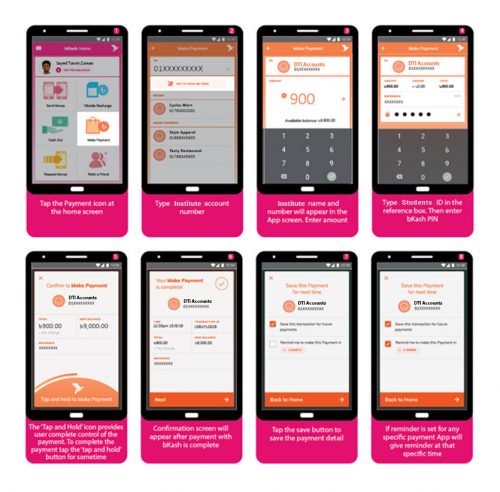How to Make bKash Payment using bKash App
Please use following steps to pay now:
- Go to bKash Menu by dialing *247#
- Choose ‘Payment’ option by pressing ‘3’
- Enter our Merchant wallet number : 01713493294
- Enter BDT. amount you have to pay : xxxx
- Enter a reference against your payment : Enter your students ID
- Enter the counter number : 1 (If Need)
- Now enter your PIN to confirm: xxxx
- Done! You will get a confirmation SMS
- Enter your bKash number and transaction ID in the below form and submit.
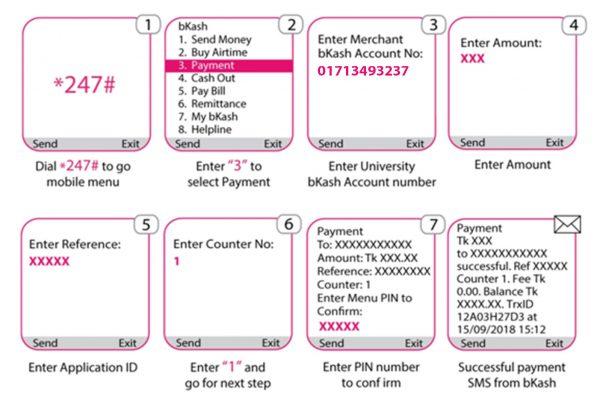
How to Make bKash Payment using bKash USSD Menu
Please use following steps to pay now:
- Go to bKash App
- Click ‘Make Payment’ option
- Enter our Merchant wallet number : 01713493294
- Enter BDT. amount you have to pay : xxxx
- Enter a reference against your payment : Enter your students ID
- Now enter your PIN to confirm: xxxx
- To complete the payment tap the “Tab & Hold” button.
- Done! You will get a confirmation SMS.
- Enter your bKash number and transaction ID in the below form and submit.